Co-Parenting Apps 101: Educational Feature Overview
- Nov 9, 2025
- 5 min read
General information for families. This article is not legal advice.
By Andrew Russ, Ohio Father’s Rights Attorney
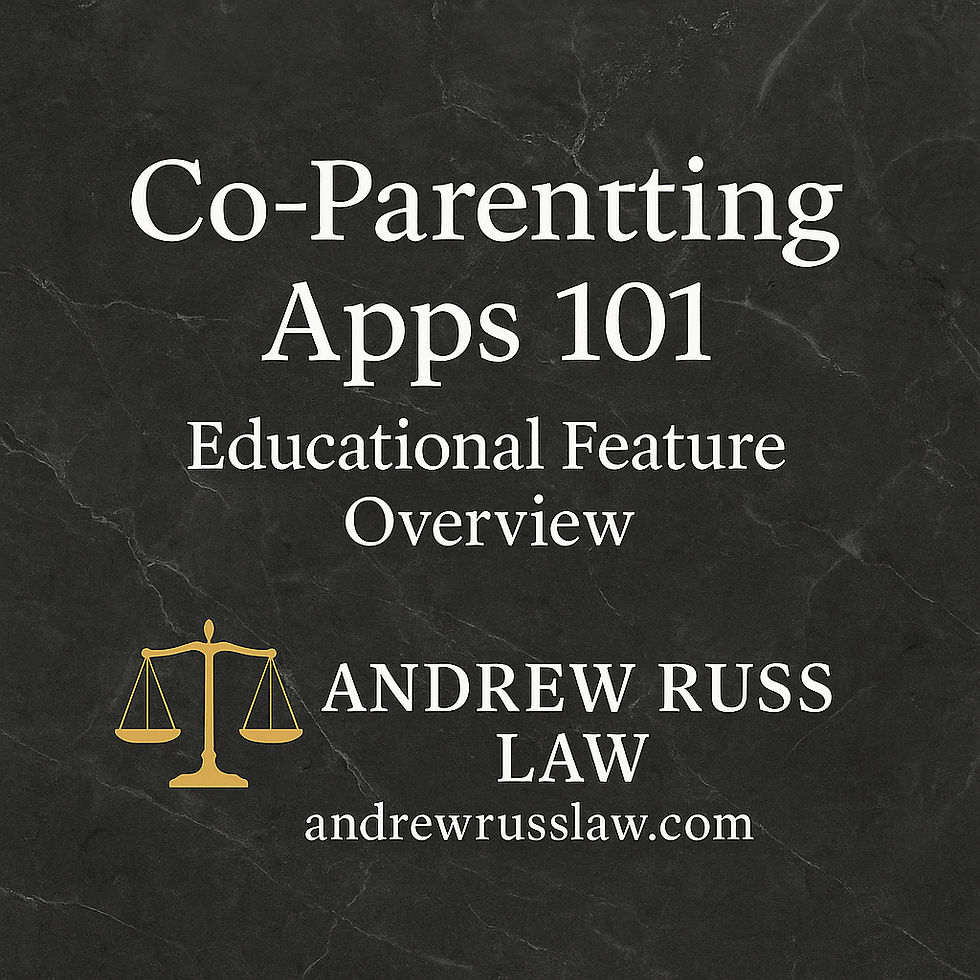
Purpose
Families sometimes use co-parenting apps to store everyday information such as calendars, messages, receipts, and school documents. This narrative overview explains, in plain language, what these tools commonly offer and how their features are typically described. It is descriptive only and does not recommend any action or approach.

Messaging and Records
Most co-parenting apps include a space for written messages that are date and time stamped. Threads are usually searchable by keyword or by date so that past conversations can be located later. Many tools provide an export function that produces a copy of the message history, often in formats such as PDF or CSV. Exports typically preserve metadata like the sender, the recipient or account names, and the timestamps, which helps readers understand the order of communications.
Calendars and Events
A shared calendar is a common core feature. Events can often repeat on a pattern so that routine items—like school nights or practice times—appear automatically. Some apps allow notes and attachments to be added to an event for context, and many display breaks, travel windows, or video-call times in the same calendar view so that the household schedule is visible at a glance.
Expenses and Documentation
Another frequent component is an expense area where users can upload images of receipts and record basic information such as amount, date, and category. Totals often appear in a running view so that a given month or custom range can be reviewed. Like message archives, expense data is commonly exportable in a simple report for reference.
File Libraries
Many tools provide a central file library that holds school calendars, medical forms, and travel itineraries. Entries usually display who uploaded the file and when, and some platforms maintain a basic version history. Limited or read-only access may be available in certain products so that third parties can view specific documents without editing them.

Tone and Formatting Aids
Some apps include gentle prompts that encourage neutral tone before a message is sent. Others allow labels—such as log, schedule, or receipt—that organize communications by type. In certain interfaces, character counts or structure hints assist with producing short, clear notes.
Check-Ins and Confirmations
A subset of platforms offers simple confirmations that record when an event or exchange has been acknowledged. These confirmations may include timestamps and, in some cases, optional photos or short notes that provide additional context.
Neutral Comparison Points
Readers who are evaluating tools often look at several descriptive qualities. Export clarity refers to how legible the downloaded records are and whether they consistently display sender information and timestamps. Search depth describes how thoroughly the archive can be filtered by keyword, person, or date range. Calendar detail relates to the ability to include notes, attachments, and recurring patterns in events. Expense organization covers the presence of categories or tags and whether totals can be viewed for a month or custom range. Access roles indicate whether different visibility levels—such as viewer or contributor—exist for different participants. Notifications describe how alerts are delivered and whether they can be adjusted by channel and topic. Data management concerns whether users can download their information and review basic change logs.

Terminology in Context
A few terms appear frequently across platforms. A thread is the continuous history of messages between accounts. An export is a downloadable copy of messages, calendars, or expenses for separate viewing or archiving. A tag or category is a simple label—such as school or medical—that groups related items. A recurring event repeats on a schedule and reduces manual entry of routine items. Read-only access allows viewing but not editing. An audit log lists key moments when items were added or changed.

Common Organization Patterns
Within or outside an app, content is often organized by month so that messages, receipts, and school documents for a given period are easy to locate. File names that begin with the date and a short label—such as a fee name or appointment—make later searching straightforward. Calendar entries sometimes carry short notes like early dismissal or parent‑teacher meeting time so that the meaning of a block is apparent even without opening attachments.
Variety Across Platforms
Apps differ in visual style and in the depth of features. Some emphasize calendars, while others focus on expense tracking or the messaging archive. Mobile and desktop versions can behave differently, and certain options appear on only one platform. Because of these differences, the experience of two tools that seem similar at first glance may feel quite distinct in daily use.
Closing Note
This article aims to explain what co-parenting apps commonly offer and how their features are typically described. It is informational only, does not encourage any course of action, and is not legal advice.

How Andrew Russ Advocates for Ohio Fathers
Clear strategy from day one: We map the custody/visitation path that fits your goals and facts.
Focused evidence development: We identify the proof that matters—and cut what doesn’t.
Negotiation + litigation readiness: Many cases resolve with strong parenting plans; we’re prepared to try your case when necessary.
Local insight: Familiarity with Ohio courts and procedures helps us move efficiently and effectively.
Call Now:
Ready to take the next step? Schedule a strategy session with Andrew Russ, Ohio Family Law Attorney. Call (614) 907-1296 or complete our quick online consultation form to get started. Evening and virtual appointments available.
Legal Sources on Parenting Issues:
Ohio allocation of parental rights & shared parenting (R.C. 3109.04). (Ohio Laws)
Parenting time statute and scheduling (R.C. 3109.051). (Ohio Laws)
Presumptions and establishment of paternity (R.C. 3111.03). (Ohio Laws)
Paternity acknowledgment routes (Ohio Centralized Paternity Registry). (ODJFS)
Child support worksheet and definitions (R.C. 3119.022; 3119.01). (Ohio Laws)
andrewrusslaw.com Blog:
Disclaimer: This article provides general information and is not legal advice. Legal outcomes vary by facts and jurisdiction. Consult an attorney about your specific situation.
LINKS:
Disclaimer: The blog and articles provide general educational information, are not legal advice, and do not create an attorney/client relationship. Legal outcomes vary by facts and jurisdiction. Consult an attorney about your specific situation.
© Andrew Russ Law, LLC • Educational content only • Columbus & Athens, Ohio







